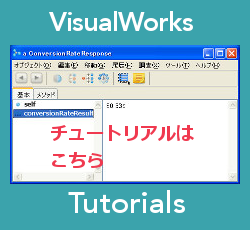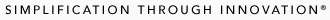チュートリアル(英語)
These tutorials are designed to help you become productive in using Cincom Smalltalk as quickly as possible.
Common Tools
Many of the tools used for development in Cincom ObjectStudio and Cincom VisualWorks are now shared. Therefore, some of our tutorials will work for either product. Below is the list of the Common Tools Tutorials:
- System Browser—An overview of the browser, introducing the various panes, what they are showing, and how the tool is used
- Core Browser Usage—A simple walk-through of using the browser to create something simple, such as a “hello world” application
- Inspector Tool—An overview of the inspector tool, used to look over objects that you have created
- Debugger—An overview of the debugger, introducing the various panes, what they are showing, and how the tool is used
- Debugger Usage—A simple walkthrough of using the debugger to debug a simple, but broken, bit of code
- Code Recovery—How to use the change list tool to recover code that you thought you had lost
- Version Control—How to create a source code repository and get started using it. With an overview of what databases you can use for the repository itself
- Process Monitor—How to tell what’s going on in your Smalltalk image, and deal with processes that you would like to kill
Cincom VisualWorks
Here is a list of tutorials that highlight features and tools that are specific to the VisualWorks product:
- Launchpad—How to get started with VisualWorks the easy way, creating a new working environment for your new project
- Product Introduction—An overview of the product, the launcher and its various options for the most part
- Setting up Your Environment—An overview of what you should load to get started with VisualWorks, and what settings you might want to look at from the long list of possibilities
- VisualWorks Workspace—An overview of the workspace tool in VisualWorks, and how to use it to do code exploration and experimentation
Archive
Over the years, we have produced quite a few tutorials. The vast majority of these are using older versions of our software. However, some of the material may be useful or beneficial in learning the basic fundamentals and concepts of our software.
- Cincom ObjectStudio Tutorials - In these helpful tutorials, we discuss everything you need to know about getting started with ObjectStudio, as well as using the User Interface.
- Cincom VisualWorks Tutorials - In these beneficial tutorials, we show the steps in getting started, as well as the scalability, flexibility and usability of VisualWorks.