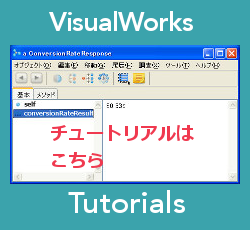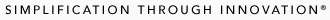We have heard you, and now we are taking action to make it easier to manage the resolutions that impact your Cincom® ObjectStudio® or Cincom® VisualWorks® image.
We have heard you, and now we are taking action to make it easier to manage the resolutions that impact your Cincom® ObjectStudio® or Cincom® VisualWorks® image.
Loading a resolution will contain a package with the name Resnnnnn and will be identified in the System tag of the About Box.
Actually, Support has provided resolution deliverables with this construct, but not consistently. We determined that this is the best way to deliver a solution to you, our valued customer.
Some advantages are:
- The ability to do a Find on packages. Now you just need to do ‘Res,’ and the list of loaded resolutions will be presented.
- Package comments will now contain useful information about the problem and the intent of the solution itself.
- Package comments may contain useful information on how to test the resolution.
- The package will have a post-load block to add a patch stamp. For example: [:package | Kernel.ChangeSet addPatch: Resnnnnn.st]
We have also heard you regarding bundling resolutions. Your feedback suggests that load order is desired among resolutions that impact the same component. For example, if there are five resolutions concerning Store, Support would review the five to see if it makes sense to create one bundled solution. We are continuing our discussions about this and appreciate any suggestions from you.
Support wants to make applying and managing resolutions easier. We look forward to hearing from you to continue the resolution evolution.