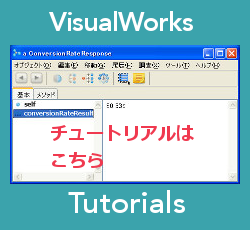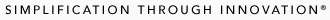This coaching session discusses resolutions that are designed to handle a single, specific problem.
You are well underway with upgrading your critical-path application with either Cincom® ObjectStudio® or Cincom® VisualWorks®.
As mentioned in previous articles, migration events will arise that require immediate guidance from Cincom’s Smalltalk Technical Support. There is a chance that a sophisticated application like yours will require some changes due to improvements in Cincom’s product and unfortunately—some new bugs. Cincom in no way takes pride in bugs in its products and is making every effort to reduce bugs to zero. So having admitted that our products are on the way to perfection (smile!!), this article is about why Technical Support delivers resolutions, their purpose and general understanding of how they impact future product releases.
Technical problems come in all forms. Some are easily re-created in any environment, some are not reproducible outside the production environment and others only occur with a certain operating system. You get the idea. The more information you give Technical Support the better the chance of a solution being found. Technical Support’s primary job is to give you a technical solution that results in the application functioning within the boundaries of VisualWorks or ObjectStudio.
Once the solution is found, the Technical Support Engineer creates a “resolution.” A resolution is a technical solution designed to handle a single, specific problem. Resolutions are considered temporary solutions until the product addresses it in a future release. Many resolutions list no prerequisite resolutions because of the nature of the problem being addressed. We provide support for resolutions that are made available to our customers. However, resolutions are to be evaluated by you, our customer, just as if your staff had created them and wanted to apply them to the production environment. We recommend only applying those resolutions that actually solve a problem that you are experiencing. It will underscore the need to make it part of your production efforts. Otherwise, unnecessary resolutions may cause regressions. An example of this is a resolution that is only needed for a Mac environment causing regression in a Windows environment.
All resolutions are submitted for consideration for inclusion into an upcoming release. Some resolutions are included and others are not because the problem is architecturally solved a different way. Other resolutions are too specific to a rare situation and much more time is needed to understand how the product should be adjusted. Yes, there are even resolutions that are unique to a specific application design pattern of a customer and will not be included in a future release.
Want an easy way to learn about available resolutions? Our monthly resolutions newsletter is available to anyone. The letter lists the latest resolutions available for ObjectStudio and VisualWorks customers. Let me know if you want to be added to this mailing by sending a request to kthomas@cincom.com. A second way to list available resolutions is to visit the Resolutions Portal at our website.
Remember, a resolution is a technical solution designed to handle a single, specific problem with no implied relationship to other resolutions unless otherwise specifically stated.
This ends another coaching session that is geared to make your Smalltalk application upgrade journey smoother. I hope you found this information useful and enlightening.
Happy New Year! … and may resolutions be few.